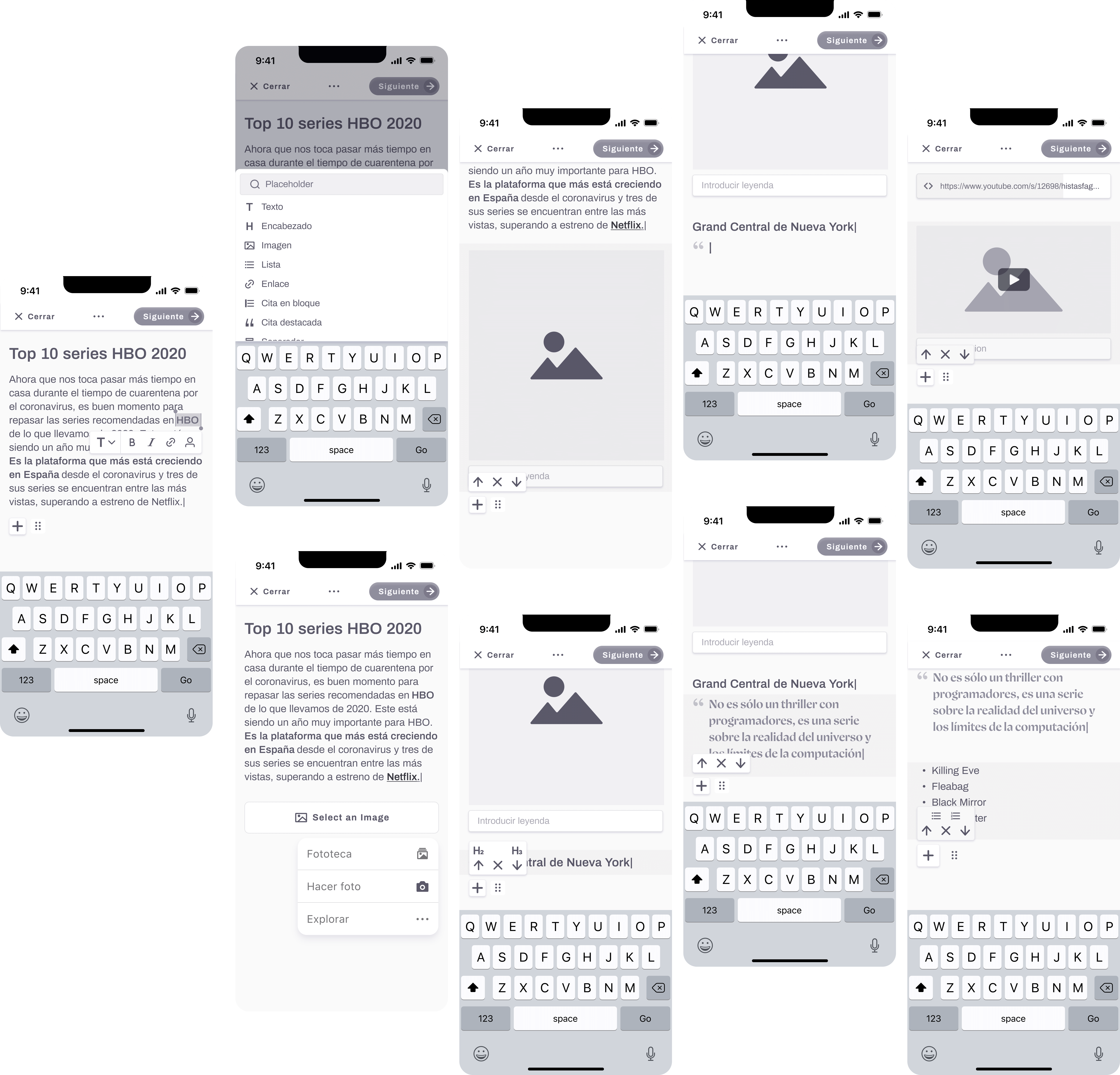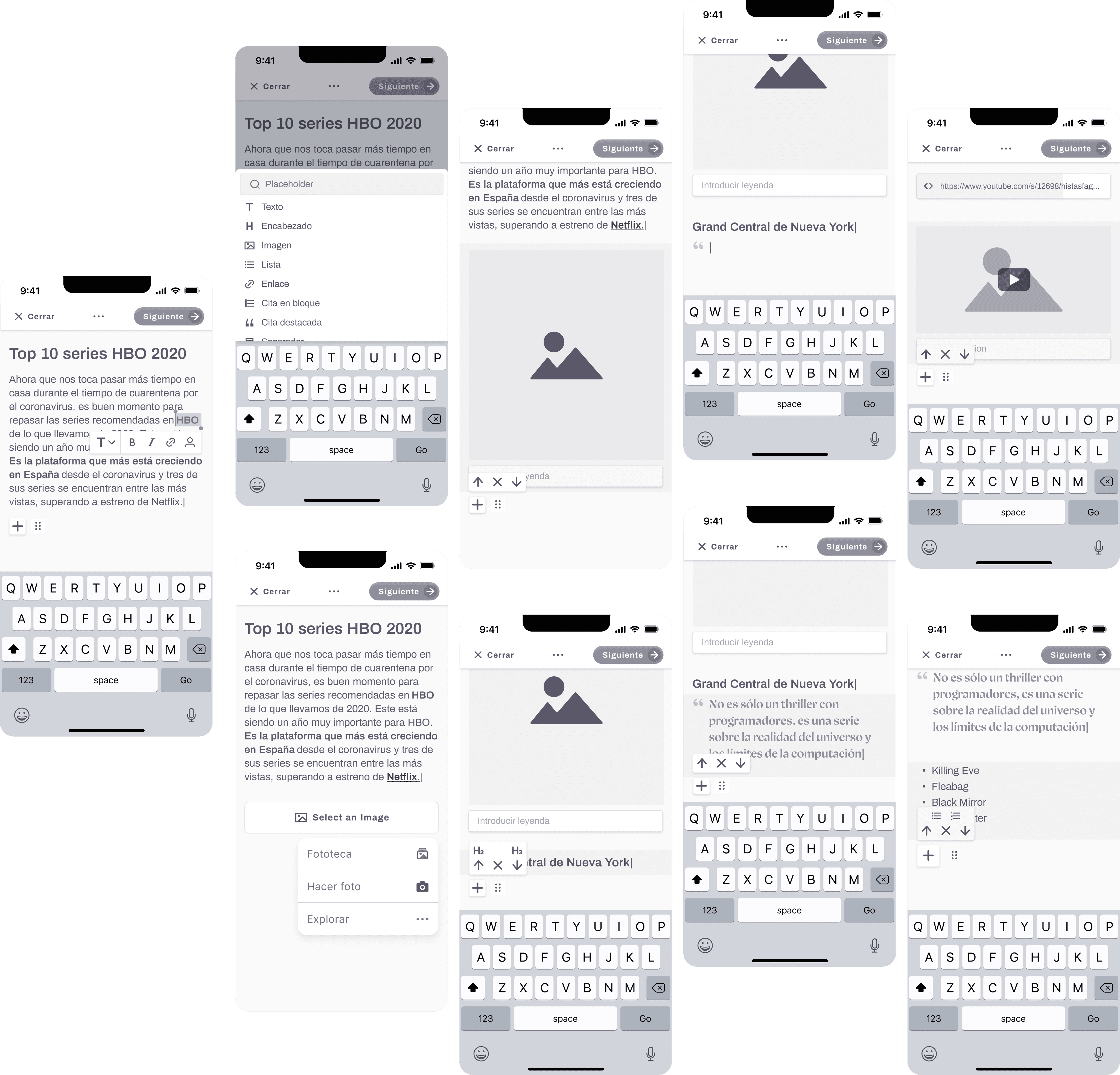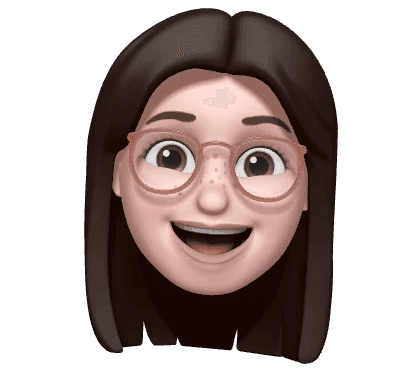HYPOTHESIS 1
The process of creating an article involves too many steps, which leads to a significant amount of time spent on non-essential tasks rather than focusing primarily on content creation.
DATA
Post creation media time
DATA
Use article post type
DATA
Conversion rate of users who ended up publishing a post
USABILITY TESTING
The main objective of this usability test is to evaluate the ease of use and the experience of creators when using the article content editor in the platform. We aim to identify and understand the difficulties and problem areas that users encounter when creating article content.
PARTICIPANTS PROFILE
Creator users from Mamby who like to create quality content on the platform.
METHODOLOGY
Moderated online real product usability testing
SCENARIO
You are a creator on Mamby, and you want to share your knowledge and experiences with other followers and visitors. You wish to create a new article on a topic that you are passionate about and believe will be interesting for your audience. Use the platform's content editor to write the article, including a catchy title, well-structured text, and, if possible, adding relevant images to enrich the content. Make sure the article looks attractive and professional to capture the attention of readers.
TASK BOARD
Usability test task annotations.
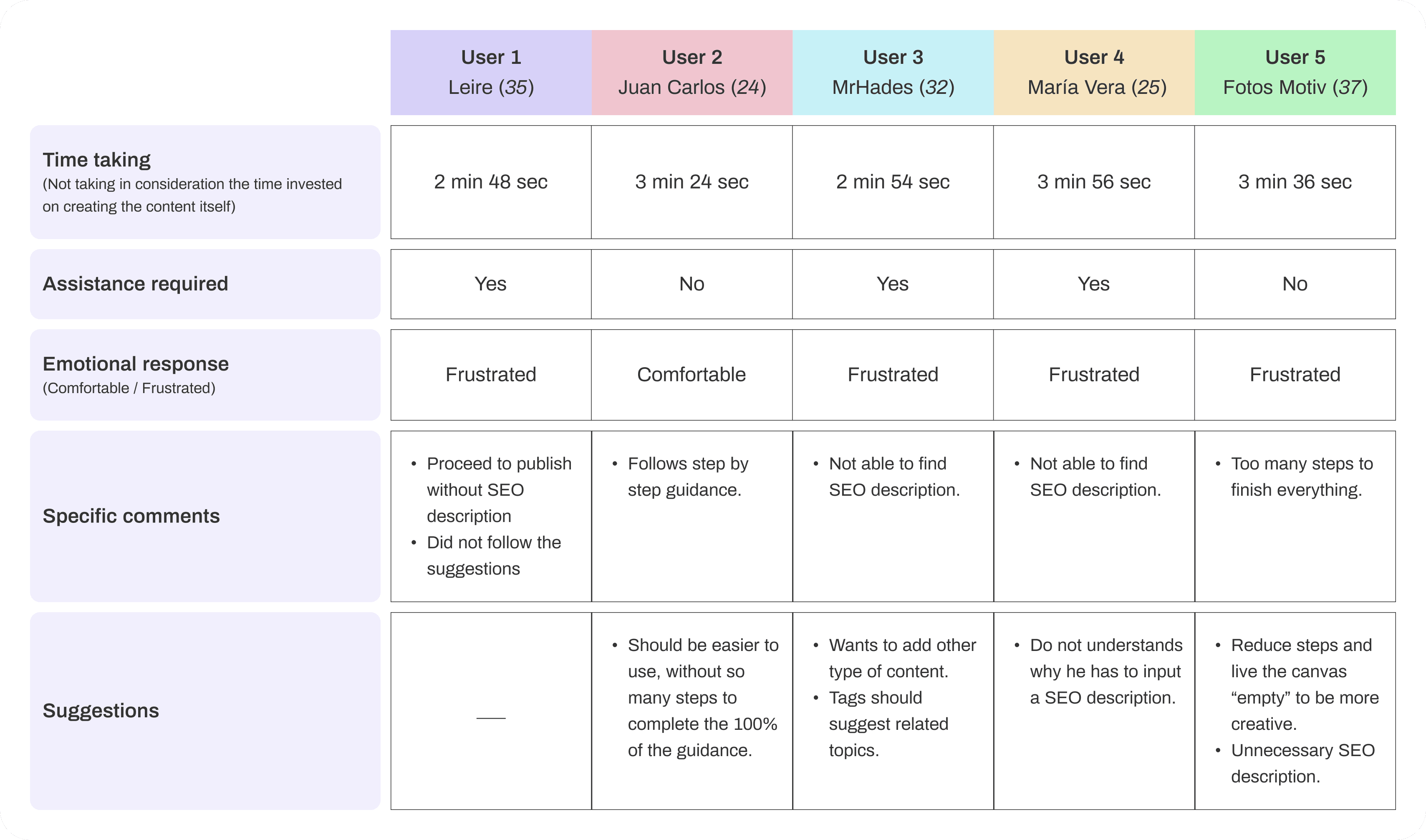
CONCLUSIONS
After performing the usability testing and reviewing our screen recordings we ended up with the following conclussions:
What worked
1. Users demonstrated a high level of success in creating articles using the platform's editor.
2. When users faced confusion or uncertainty during the article creation process, they successfully utilized the step-by-step guidance provided. This feature proved to be helpful in assisting users when they felt lost or unsure about certain steps.
3. Users expressed appreciation for the ability to preview their content before publishing. This feature allowed them to review the article's appearance and ensure it met their expectations and standards before making it visible to their audience.
What didn’t work
1. Overwhelming Number of Steps: Some users found the process of completing multiple steps before publishing to be overwhelming and time-consuming. This led to a sense of frustration and hindered the seamless content creation experience.
2. Distracting Elements on the Editor Screen: The main editor screen contained an excessive number of elements that proved to be distracting for users. These elements diverted their attention away from content creation and made the overall interface feel cluttered and less user-friendly.
3. Perceived Irrelevance of SEO Description: Users expressed confusion and uncertainty regarding the SEO description feature. They found it to be highly technical and believed that it did not align with their primary content creation needs. As a result, some users overlooked or struggled with this feature during the article creation process.
Recommendations
1. Prioritize and reevaluate the necessity of each step to eliminate any non-essential ones.
2. Consider implementing a "Save Draft" feature to allow users to pause and resume content creation without feeling rushed.
3. Revise the content creation user flow into two distinct steps to enhance user experience. In the first step, provide users with a creative canvas where they can freely brainstorm and drop their ideas without any constraints. This allows for a seamless and unrestricted flow of creativity. In the second step, transition users to a configuration interface, where they can fine-tune and customize various elements of their content, such as tags, original content, etc. This separation ensures that users can focus on content ideation first before delving into the finer details of content configuration, resulting in a more intuitive and user-friendly content creation process.
4. Delete SEO description step or leave it as an optional choice but if so, consider providing analytics or insights to showcase the potential benefits of using SEO descriptions in terms of content visibility and engagement.
FIRST STEP
Now, we have divided the content creation into two separate steps. In the first step, users will have a blank canvas to unleash their creativity and generate content in a more intuitive and unrestricted manner.
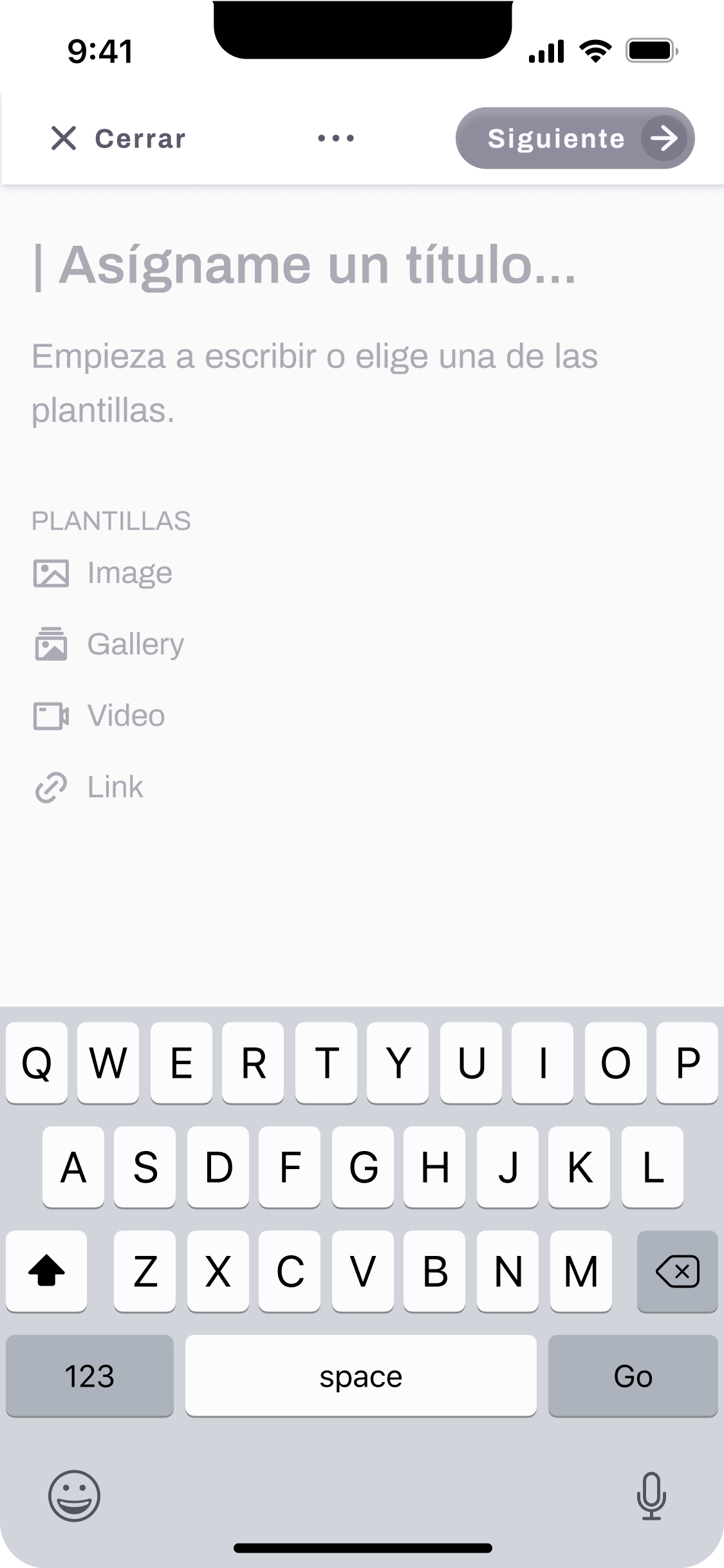
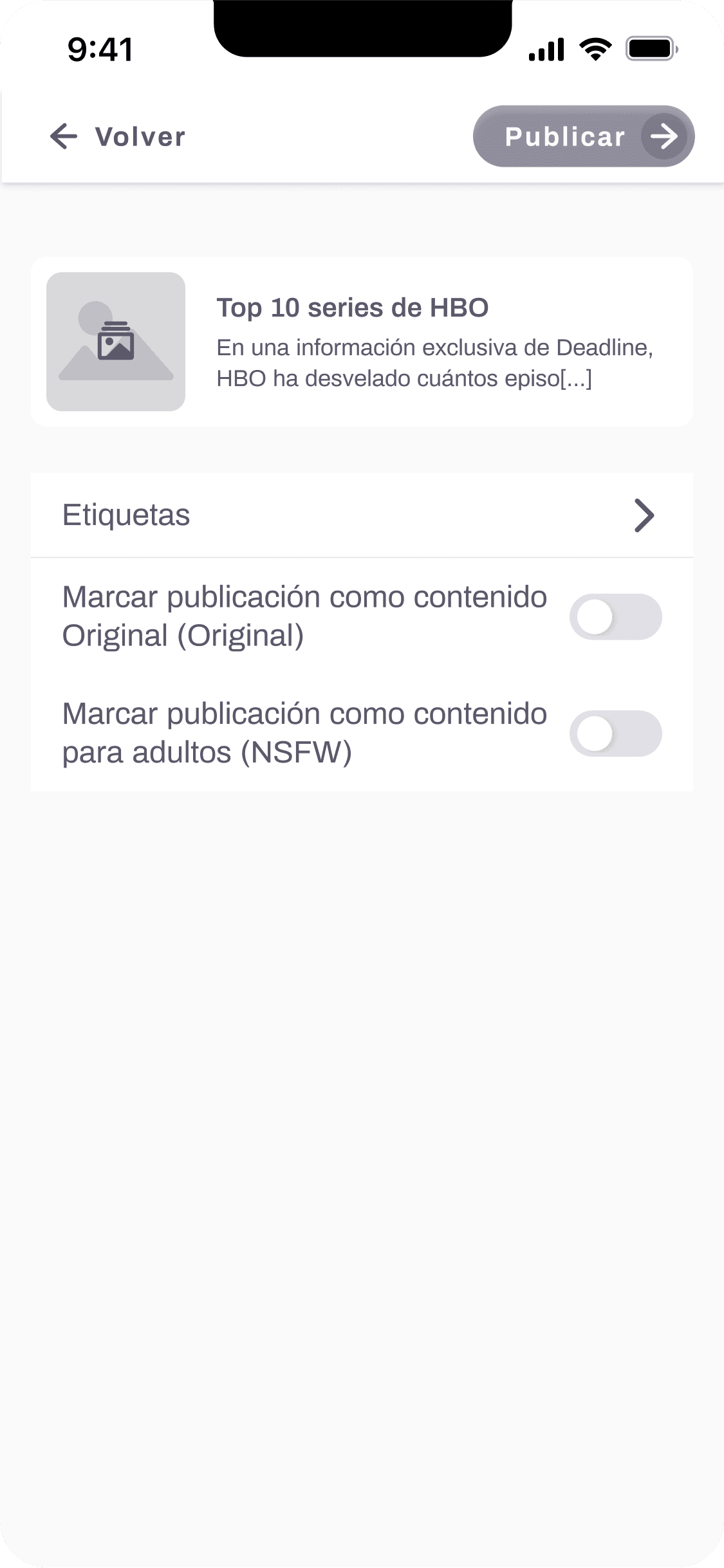
SECOND STEP
In the second step, users will have the option to configure certain parameters of their publication, such as tagging for improved search, content classification for NSFW content, and other potential future applications that we may include here.
NEW EDITOR
To streamline development, we have sought an editor that seamlessly integrates with the platform and offers significant value to our users. After a thorough analysis and evaluation of various options, we have selected the one that best suits our needs and those of our users. With this change, we aim to enhance the experience of our creators while using the platform and encourage the production of more creative and engaging content.